29+ Sims 4 GShade Presets: Upgrade Your Game’s Graphics
Looking to enhance your game’s visual esthetics?
With these Sims 4 GShade presets, you can brighten up even the most gloomy day!

Sims 4 GShade presets have been taking over the sims 4 for some time.
GShades bring an extra layer to your sims gameplay.
Unlike Reshades (which are still great), they offer a smoother and easier experience.
Oh, and what’s great about the GShade software is that it’s not limited to Sims 4, which means you can use it with several different games.
Where to Get GShade for Sims 4?
You can find the GShade program on the GPosers website.
It’s made available for computers that run on Windows, Mac, and Linux.
So grab the correct version based on your operating system.
How to Install GShade for Sims 4?
The installation of the GShade program is not complicated and pretty straightforward.
If you want a step-by-step instructional video and quick tutorial, check out this video by lemonclouds.
You have to keep in mind that GShade presets are not guaranteed to work as ReShade presets.
Also, any ReShades you have will need to be converted into GShade format for them to work.
For optimal results, make sure these settings are changed in your Sims 4 game:
- Edge Smoothing: Off
- 3D Scene Resolution: High
- Post-Processing Effects: Off
Best Sims 4 GShade Presets
I came up with this list of sims 4 GShade presets that I’ve enjoyed discovering, and hopefully, you will too!
It includes everything you need to take great screenshots or upgrade your gaming experience with striking aesthetics.
The best thing to do is to test them out and tweak them to your preferences.
1. Glow Sims 4 GShade Presets by chewybutterfly

These sims 4 GShade presets were made especially for screenshot purposes for both in-game and CAS.
When comparing this preset’s before and after results, it’s crazy how good it makes your pictures look.
It brightens the colors to the point that it almost makes your sim glow, perfectly fitting its name.
I find that it’s best used for outdoor pictures.
If you want to take CAS pictures, get the file with CAS in the name.
For in-game screenshots, you’ll need to use the other available file.
2. Sims 4 GShade Preset by Elaina

If you’re looking for a GShade preset that brings more vivid colors to your gameplay, this preset is the one for you.
This sims 4 GShade preset brings out the colors’ warmth and softness which is perfect for screenshots and gameplay.
You can also use the creator’s recommendations for lighting mods, and terrain overrides to get the same exact look and feel in your game.
This GShade is, for sure, a step up to the game’s basic visuals.
3. Sweet & Sour GShade Preset for Sims 4 by Asimsa

These sims 4 GShade presets allow you to choose from one of two flavors.
A Sweet flavor that gives the colors a brighter and warmer tone by increasing the brightness and giving them an orange hue.
The Sour preset keeps the colors their warm pastel tone but adds a bluish hue instead of orange.
The result of these Sweet & Sour GShade presets looks so good on their own.
If you add some depth of field to these settings, it will make the game look even more impressive.
4. Candy Heart Sims 4 GShade Preset by Lady Simmer
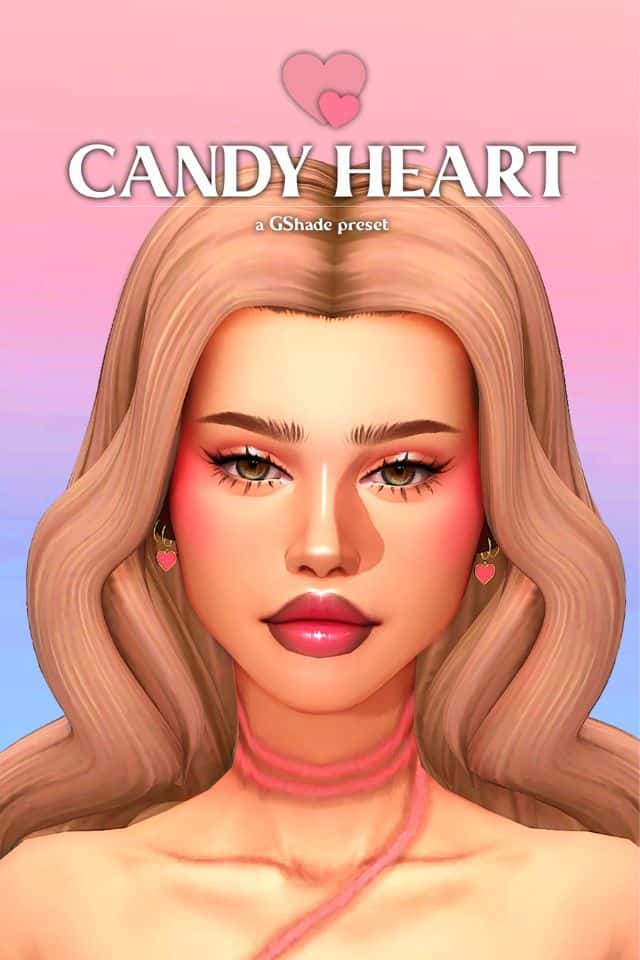
If you love taking pictures in CAS mode, then be sure to try out this preset, as it turns dull colors into something more vibrant.
With the use of this preset, the color contrast looks incredible.
It brings out the R in RGB, enhancing the red hue in the colors.
This GShade preset was not designed for use in-game because it can be a little dark, but you can definitely adjust it.
5. Cotton Candy Sims 4 GShade Preset by Kawaii Whims

These sims 4 GShade presets help brighten the game’s aesthetics by increasing the image’s brightness level.
This preset is great for outdoor purposes, making it look like a lovely sunny day instead of a darkish cloudy one.
It makes everything look more colorful and, well, just better.
It brings some much-needed light therapy to your sims gameplay.
6. Draincore Sims 4 GShade Preset by gloomiee
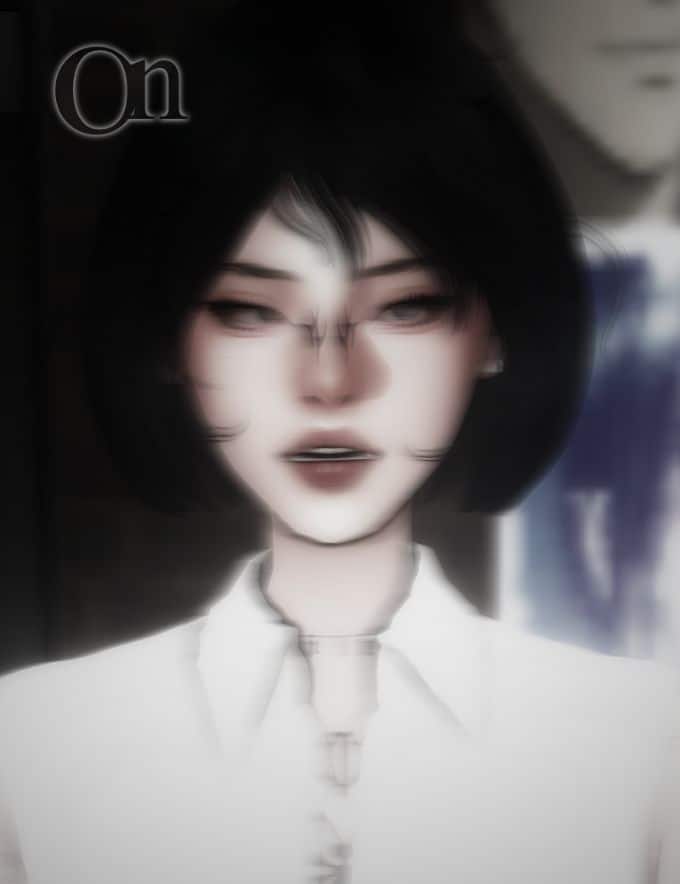
This preset stands out from the rest and is an interesting one at that.
No wonder it was intended for screenshots on the CAS screen, and I can understand why.
It makes your sims look blurry and gives them a lighter tone of colors.
So, it makes this GShade not very gameplay-friendly.
Pairing this preset with a nice CAS pose would make your sim look motion-blurred.
Imagine using these sims 4 GShade presets to make it look like your sim is in a dream sequence.
I love this GShade a lot because there are many interesting ways to use it.
7. Sims 4 Champagne GShade Preset by chewybutterfly

This set is another good option for sims 4 GShade presets to enhance the colors of your sims.
It brings the focus to your sims in rich colors for great photo ops while blurring the background surroundings.
It is better used for taking screenshots in-game or while in CAS because of a ReShade used in the preset.
The reason is that the Bloom ReShade will blur out the UI, making it hard to see the user interface.
This preset is perfect for capturing incredible shots in front of some nice CAS backgrounds.
8. Sims 4 GShade Preset by TheBlondeSimmer

What I like about this preset is that you can use it as a ReShade or GShade without needing to convert it.
This sims 4 GShade preset will brighten the game’s colors, among other tweaks, for a definite wow factor.
If you like the creator’s pictures and want to replicate the same results, check out the linked page.
She has linked the shaders and textures to add to your game.
9. Sassy Frassy Sims 4 GShade Preset by MidsummerMoon20

This sims 4 GShade preset adds soft little tweaks to the game to enhance your gameplay but nothing drastic.
You will get richer and more vivid colors, along with some nice lighting effects and shadows.
It elevates the detail, giving the game a more realistic look.
10. Angel Cake Preset by Lady Simmer
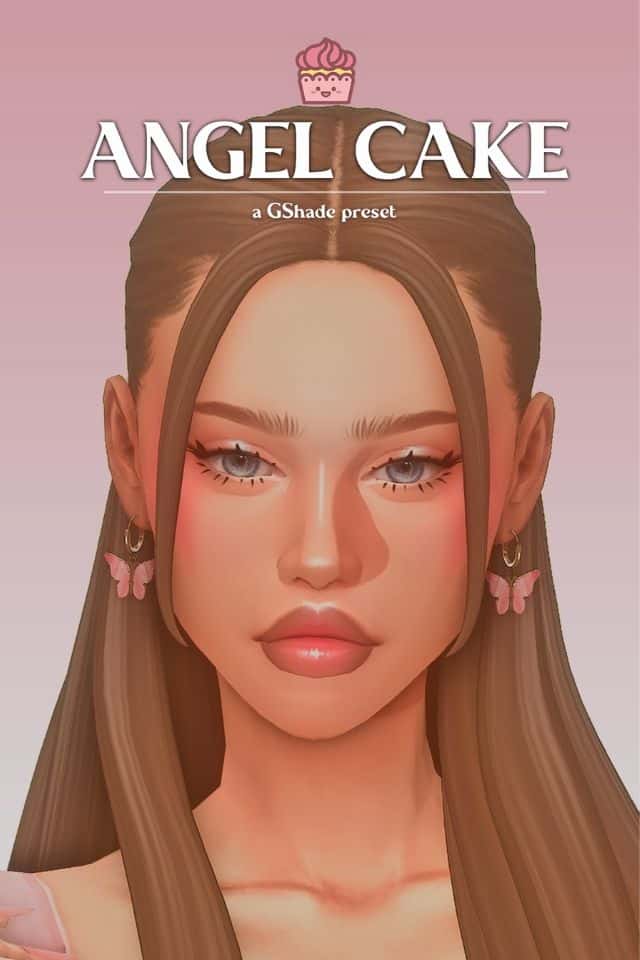
This preset is worth a look; for clearer, warmer, and brighter colors.
The details appear sharper and more defined, making the colors more realistic.
The lighting effects in these sims 4 GShade presets look absolutely stunning.
11. GShade Preset for Sims 4 by PikaBurr

This simple GShade preset affects the visuals of both gameplay and CAS screens.
For Gameplay, the preset focuses on the middle part of the screen while blurring the rest.
So, objects that are closest and farthest are blurred, while the middle portion is sharper and more defined.
As for the CAS screen, the GShade preset will give your sims lighter color tones and a glowing effect.
To better help create your sims, these settings keep the user interface from being too saturated.
12. Petals GShade Preset by chewybutterfly

This GShade preset is not intended for gameplay but for taking screenshots of your sims.
On top of blurring the background, this preset will also give the visuals a brighter and warmer tone.
These sims 4 GShade presets are ideal for outdoor locations or with a cute outdoorsy-themed CAS background.
13. Kawaii Bloom Sims 4 GShade Preset by Kawaii Whims
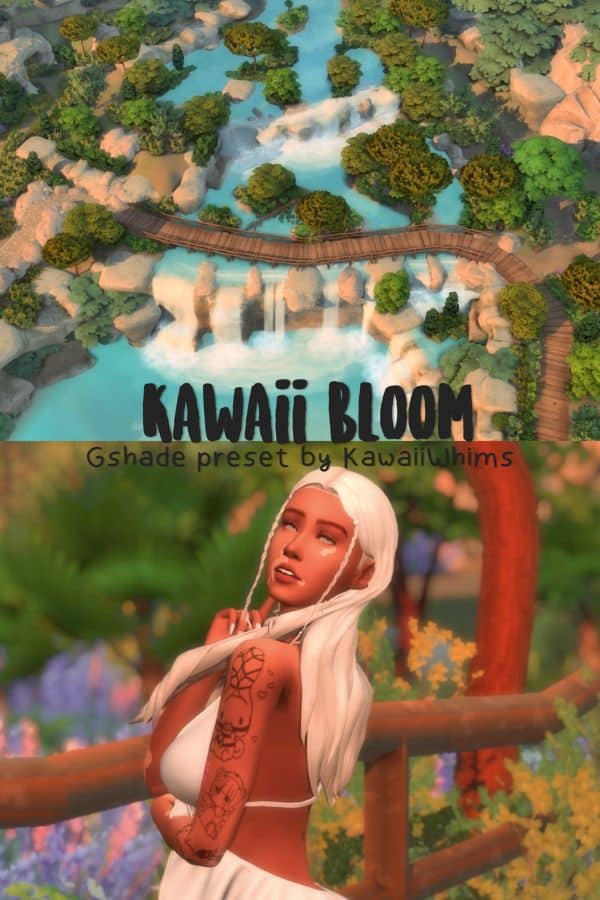
To add some much-needed brightness to the game, this GShade preset has got you covered.
This simple and effective preset will take lights and colors to a new level, like night and day.
Be sure you get the creator’s recommended lighting mods if you want similar results without any issues.
RELATED POST: 25+ Remarkable Sims 4 Reshade Presets
14. Sims 4 Marigold GShade Preset by MidsummerMoon20

This gorgeous GShade preset does wonders for the game’s aesthetics.
The colors look brighter and richer, and you get more details with the added shadow effects.
You will also notice that everything will have a yellowish tint, adding warmth, much like a sunrise.
What I like the most about this GShade preset is the subtle blurriness to distant objects, which is just the right amount.
15. Cranberry Sims 4 GShade Preset by Elaina

Another great way to bring warm colors to your sims 4 game is by emphasizing a yellowish hue.
If you love the beauty of the fall season, then this preset will bring it to you.
It’ll change the appearance of the greenery, giving it a more brownish color while making the lighting seem dimmer.
It’s an excellent way to change up the scenery without needing The Sims 4: Seasons expansion pack.
16. Dreamy GShade Preset for Sims 4 by gloomiee
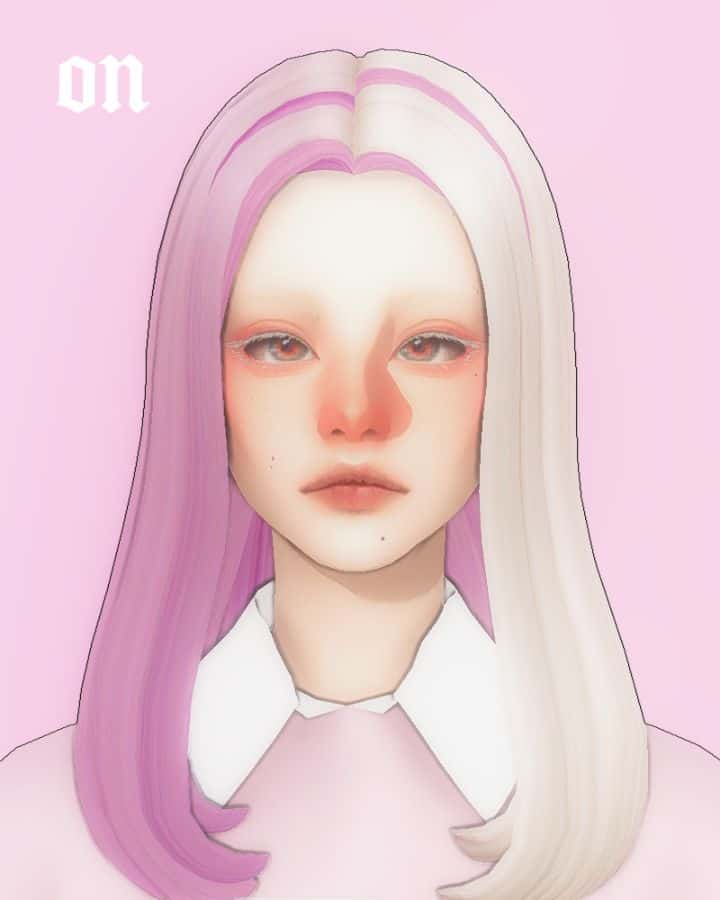
This GShade preset for CAS is similar to the one listed at #7, minus the extreme blurriness.
You get a preset with lighter colors and shadows, giving your sim a softer look.
This mod will also produce a more comic book appearance by adding outlines to each shape.
I had fun playing with this preset as the results are truly unique, like works of art.
17. Sims 4 Champagne 2.0 GShade Presets by chewybutterfly

This GShade preset is an upgraded version of the preset listed at #8.
This time, there are two presets to get, one for in-game and the other for the CAS screen.
The desired effects remain the same as the original preset, but in this version, the colors lean toward a more orangy tone.
As a result, it mimics the lighting effect that a sunset would usually bring.
So, if you want a nice sunset picture of your sim, this GShade preset is the way to go.
18. Frosty Delights GShade Preset by Lady Simmer

This GShade preset is a must-try because it’s gorgeous and makes the game look magical.
It’ll give the colors a more blueish tint while giving them a smoother, more vibrant finish and great-looking shadows.
I recommend this sims 4 GShade preset for snowy environments or anywhere with water for great visuals.
19. Sims 4 Rose Milk Tea GShade Preset by Malixa

This sims 4 GShade preset adds brightness and warmth to the game’s colors.
It adds a high blurriness to the background, making your sim stand out even more, which is perfect for CAS screenshots.
For better results, the creator recommends adding a few lighting mods, which really makes a difference.
These mods are linked on the page below.
20. Sims 4 GShade Presets by moonivys

With these presets you get two similar versions of the same mod.
While both have a comic effect, subtle little elements differentiate them.
In this first one, you get a smoother finish and softer colors.
As for the second one, you get more details, a darker tone, and more shadows.
It’s hard to choose because they both look great; there’s no clear winner here.
The best thing is to try them both.
21. The Forest Sims 4 GShade Preset by UTOPYA_cc

This GShade preset is great for improving nighttime environments.
It will brighten the colors, making them less dark and allowing you to see more details.
Nightfall becomes much more enjoyable with the tweaking of the shadows and the added background fog.
It sure adds more depth to the game, making everything look much better.
Add a sim with some scary cc, and you have yourself a sims horror movie.
22. Sims 4 GShade Preset for Nighttime by talentedtrait

Sims 4 GShade presets are made to improve your gameplay with better colors and effects, but it’s not always the case.
This GShade preset was created specifically for nighttime gameplay.
With a few lighting tweaks included in this mod, you can create terrific nighttime screenshots with great visibility and colors.
The author has also added a blurring effect for the background, much like other daytime presets.
As a result, you get the perfect shots to capture those girls’ night-out moments.
23. Summer Date GShade Mod by Elaina

This GShade has a bunch of visual effects rolled into one.
It’s set to remove the bluish tint from the overall lighting and remove the glowing effect on sims.
As a result, the colors will be darker and have an orange tint to them.
The preset also adds texture to surfaces and tweaks the lighting for added realism to the game’s visuals.
24. Neapolitan GShade Presets for Sims 4 by MidSummerMoon20
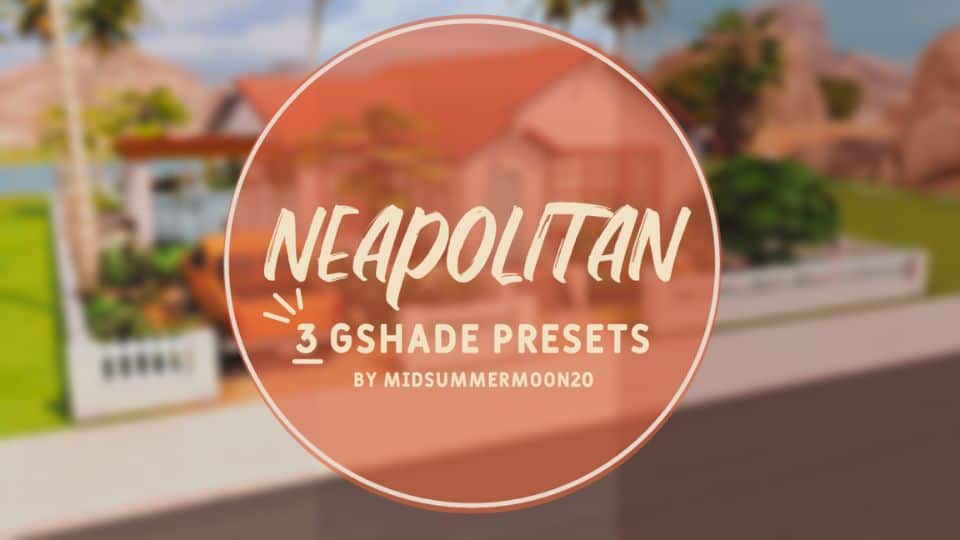
Like Neapolitan ice cream, these sims 4 GShade presets have three flavors: Strawberry, chocolate, and vanilla.
The Strawberry preset makes the colors more vivid and bright at just the right amount.
The effects of the Chocolate flavor are the polar opposite of Strawberry.
It makes everything look dimmer with a warmer color tone, like on a dark cloudy day.
The Vanilla GShade preset, just as the name implies, doesn’t change much from the game’s default setting.
But it adds just the right amount of brightness to help make the colors look more smooth and vibrant.
All three flavors have a subtle DOF effect for the cherry on top.
25. Martini Sims 4 GShade Preset by PikaBurr

The cinematic depth of field used in this GShade mod makes a world of difference in the game.
Instead of having the same amount of details everywhere, the DOF effect blurs out most of the surroundings, focusing on part of the screen.
The lighting has also been changed, which makes the visuals look brighter and the colors lighter.
All these much-needed tweaks make the game look more realistic and natural.
26. Cozy Days Gshade Preset by Savythatsimmer

These sims 4 GShade presets enrich the game’s colors by giving them a warmer hue.
They work wonders for your sims’ skin tone, not to mention the great use of shadow effects for a more realistic effect.
For the best results, use them with Luumia’s lighting mods, which are linked on the GShade’s page.
There are two files to these GShade tweaks; one is made purposely for gameplay, while the other is ideal for screenshots.
The main difference between the two is for taking pictures, using the ADOF shader for that gorgeous blurry background effect.
27. Cozy Nights Sims 4 GShade by Savythatsimmer
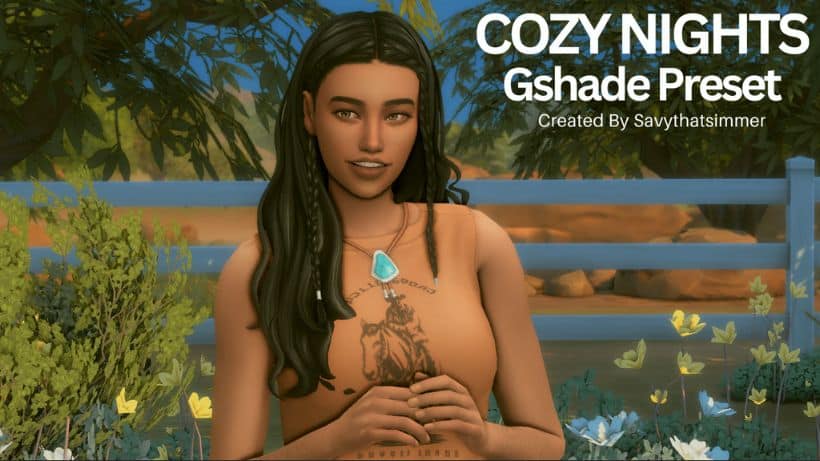
This preset has a similar effect to the creator’s Cozy Day GShade but with better, more realistic-looking shadows.
While making this sims 4 GShade preset, the creator had the Horse Ranch EP in mind to enhance the western look of Chestnut Ridge.
This preset gives the game warmer and more vibrant colors.
Combined with the MXAO shader’s better usage, the game’s visuals got upgraded big time.
Unlike the Cozy Day presets, there’s no GShade made specifically for screenshots, but that’s okay; there’s plenty to do in-game.
28. Coffee Jelly GShade for CAS by Malixa

With this GShade, you’ll notice that the red hues are enhanced into more vivid colors.
You get better use of shadows, and your sims will have a slight comic-book effect with outlines that will contour your sims.
This GShade preset is explicitly made for the CAS screen, it isn’t intended for gameplay.
If you want an in-game equivalent, the creator has linked a gameplay-friendly preset on the download page.
29. Magnolia 1.0 GShade by Sangillis

This preset will provide a blurry background for your game while promoting redder color hues and crisper details.
The focus will be on your sims, blurring out their surroundings and making for some fantastic pictures.
30. Dusty Ohre GShade by Lavenfur
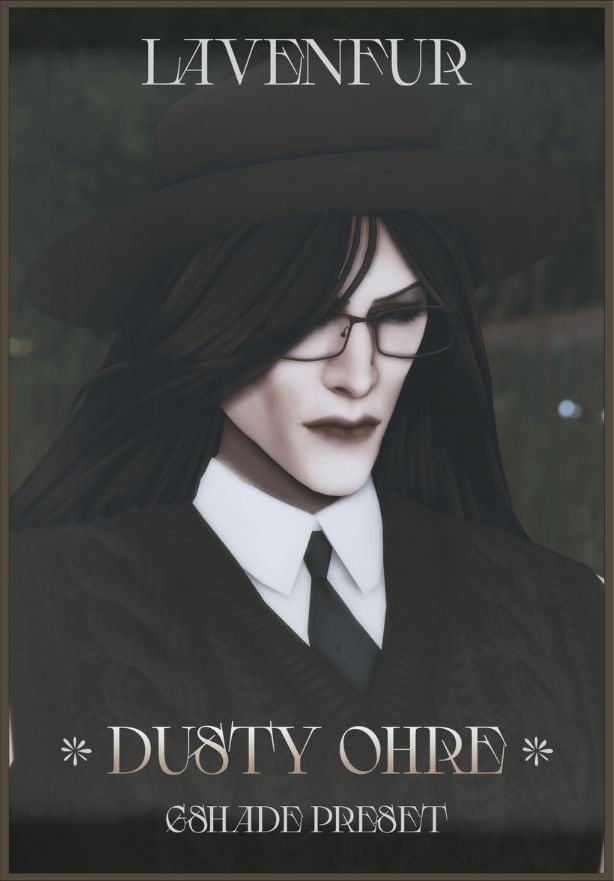
This preset offers a soft, mutes aesthetic with a subtle, cinematic tone ideal for storytelling and immersive gameplay.
The GShade preset is made for Maxis Match both in-game and CAS and not suitable for Alpha.
Final Thoughts on Sims 4 GShade Presets
By going through this list of sims 4 GShade presets, we hope a few sparked your interest.
Grab any lighting mods and additional files the creators recommend for optimal results.
You may need to tweak them a little to suit your taste, but that’s the best part of the GShade experience.
If you have any questions or suggestions, feel free to leave us a comment below or tag us on Tumblr.
And don’t forget to share and pin this post for later!




