40+ Remarkable Sims 4 Reshade Presets
Flip the switch on your gameplay with these amazing and vibrant sims 4 reshade presets.

Anyone playing sims 4 for a while tends to look for ways to improve and expand their gameplay experience through custom content to mods.
And what’s better than giving your entire base game a facelift, so to speak?
Sims 4 reshade presets have the ability to change up the feel and look of your game.
While some reshades are more suited for screenshots, lighter presets can often be used while playing if your PC is up to the task.
So, let’s look at how to get started with Reshade for the sims 4.
And if you are thinking of making the switch to GShades, don’t forget to check out that article linked at the bottom of this post.
Where to Get ReShade for Sims 4?
You can find the latest version of the ReShade mod on the following link below.
Since not all sims 4 reshade presets work with the same version of ReShade, check out the version listed by the creator on their preset’s page.
Some creators will link to the specific ReShade version you need to get, while others just list it.
If it’s not linked, a quick Google search should do the trick to find it.
How to Install ReShade for Sims 4?
If you are new to Reshade and using presets, you’ll likely want to get more familiar with the process.
Below is an easy step-by-step tutorial on using ReShade by Harrie.
You’ll also find some of Harrie’s sims 4 ReShade presets featured in our list.
And, of course, don’t forget to read each creator’s instructions for their reshade before you try them out.
Favorite Sims 4 Reshade Presets
I’ve gathered this list of sims 4 Reshades that I enjoyed using for my gameplay.
You may discover a few Reshade presets that you’ll want to apply to your game.
This list contains reshade presets that will either affect the game’s general look or help to take amazing screenshots.
1. Clear Pop Sims 4 Reshade by Amoebae

I love Reshades that affect the overall look of the game’s environment and give it a fresh look.
If you want to enhance the game’s color palette, this preset is what you need.
This Reshade preset lives up to its name because it makes the colors so vivid and colorful; it makes them pop!
The colors look amazing compared to EA’s color palette; it’s a totally new game.
2. Sims 4 Reshade Preset by Malixa

If you want to add natural lighting and all that comes with it, try this Reshade preset.
The preset lightens the colors, much like how sunlight affects colors in real life.
Like good lighting, this sims 4 reshade has better shadow effects for a more realistic appearance.
When you add the blurred effect for the background, it highlights your sim for better screenshots.
3. Citrus Drops Reshade Presets for Sims 4 by Simdle

These sims 4 Reshade presets add a warmer tone of colors to your gameplay.
It does that by increasing the hue toward yellow, mimicking the lighting a sunset would give.
There are two Reshade versions, both of which have the same color tones, but the blurring effect is where they differ.
On version 1, you get a slight background blur, while version 2 is more prominent, which will also slightly blur your sims.
The creator has included some shaders you will need for these presets.
Make sure to read the details on the page linked below.
4. Eventide Sims 4 Reshade by Palakoslip

This preset is much like the previous one in terms of color tone, but it’s different in its own way.
On top of giving a warmer tone to your game’s colors, it also makes the color lighter with reduced shadows.
This will give the surroundings better visibility so that you see more details the shadows would’ve otherwise hidden.
5. Starry Dust Sims 4 Preset by StarrySimsie

This reshade is a perfect example of balance; a few little tweaks here and there make a world of difference.
You will notice that it lightens the colors and gives the scenery and your sims smoother shadows.
Adding some depth of field, aka blur, blends well with the rest, making this preset a great all-rounder.
6. Reshade Preset for Screenshots by ManaWhims
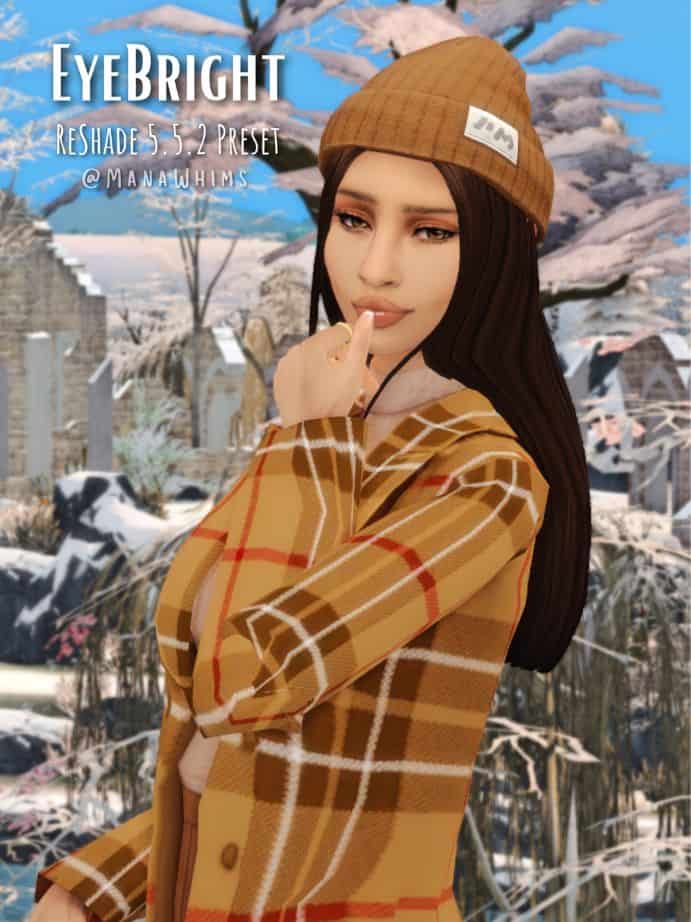
The Reshade is another perfect choice for an all-rounder preset; you get brighter colors, better-looking shadows, and some depth of field.
You will notice that everything looks more detailed; that’s the magic of sims 4 reshade presets.
This preset makes lovely screenshots, but if the blur is too much for gameplay, toggle it off.
7. Reshade Preset for The Sims 4 by Milkee’s CC

I absolutely adore this sims 4 reshade preset because of how well it makes the colors appear on the screen.
Everything looks so much clearer and more defined.
It’s similar to getting the game a free HQ treatment but by using Reshade.
When looking for the file’s link on the creator’s page, it’s not noticeable initially, but you need to click on “dl” at the bottom.
8. Sunset Skies Sims 4 Reshades by Qwerty

With this Reshade file, you get two presets for the price of one.
You get brighter colors overall, making the player’s gameplay experience more appealing.
Version 1 plays a bit with the shadows effect, which looks better for screenshots rather than gameplay.
Version 2 doesn’t have those enhanced shadows, making the game look more natural, which is why it’s better for gameplay.
9. Minty Sims 4 Reshade Preset by Draeyad

This Reshade pack keeps the original brightness of the game and adds more vibrancy and better shadows to the mix.
So, keeping the game’s original color tone while elevating the rest shows just how good the game can be using today’s visuals.
You will notice a subtle DOF blur, which is the right amount without going overboard.
10. Strawberry Sugar Reshade by Lady Simmer

If you’re seeing red, your eyes aren’t playing a trick on you; it’s because of this Reshade preset.
This preset gives some elements of the game a reddish tint.
This preset makes it look like a late afternoon, which creates the perfect scenery for good in-game screenshots.
11. Drift Reshade Preset Mod by Amoebae

This sims 4 preset for reshades is one of my favorites because the results are remarkable.
I love the added fog effect, which makes stunning nighttime shots and even early morning ones.
This preset was primarily made for scenery pictures, which is so true.
My morning shots look so good, but nighttime photos using the night-use bloom shaders are where this preset shines.
There is so much happening in the background regarding Reshade calculation and processing; reading the download instructions is always a must.
The creator says performance may take a hit, but it ran smoothly on my machine and hopefully on yours as well.
12. Reshade Preset for Sims 4 by TheBlondeSimmer

This Reshade is the latest we’ve tried and is a great addition to this list.
This preset highlights your sim in a beautifully bright and crisp way.
The creator recommends you grab her shaders and textures linked on the preset’s page.
As a side note, this Reshade can also be used as a sims 4 GShade if you ever decide to make the move.
If you are interested in GShades, check out our article’s link at the bottom of this page.
13. Slip Shady Sims 4 Preset by Palakoslip

I love how everything looks with this Reshade preset.
You get the perfect combo of better lighting, which makes the colors look warmer and lighter.
The added shadows and blurred-out depth of field are spot on, with the right amount without overdoing it.
All in all, this sims 4 Reshade preset makes the game’s graphics look much better.
14. Vintage Palms Sims 4 Reshades Preset by Harrie

You’ll want to use this preset for some added realism to your sims’ environment.
This preset of Reshades lightens the game’s colors by giving them a more natural tone.
It also makes the game look softer and appear less saturated.
The colors look much more realistic, like a bright and sunny day.
It’s undoubtedly a big improvement over the original game’s darker color palette.
15. October Mist Sims 4 Reshade by Simdle

This reshade preset is quite interesting, and the results are even more so.
The reshade brings some much-needed brightness and shadows for a more realistic feel.
At the same time, it dims down the color hues for darker tones of color.
That DOF effect is always a nice touch to complete the revamp.
To sum up, this reshade brightens stuff all around while deepening other colors, much like the fall season.
16. Lunar Sims 4 Reshade Preset by Simancholy

This preset does wonders for taking screenshots.
For starters, the brightness is reduced, making the colors look a bit shady but warmer and softer at the same time.
We get better-looking shadows for that realistic touch, which works beautifully.
You also get the option for two levels of depth of field.
One version makes the background a bit fuzzy, while the other is more pronounced.
The first is better suited for gameplay, while the second is more for screenshot purposes.
I like that the creator has included in the file an illustrated step-by-step guide on how to install Reshades.
These instructions make things easy when first starting the Reshade journey.
17. Sims 4 Preset for Reshade by Amoebae
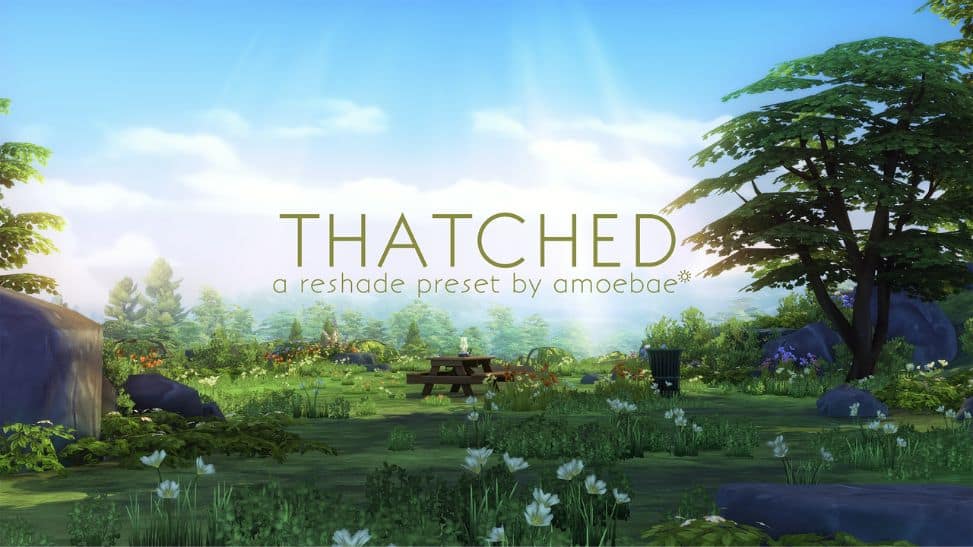
If you love The Sims 4: Cottage Living expansion pack, you will love this Reshade preset.
You can see it as an upgraded version of the Henford-on-Bagley world.
The preset replicates the appearance of that enchanting world but also fixes some lighting issues that people complained about.
It tones down the vibrancy of the colors to make them appear more natural while keeping them beautiful and bright.
This Reshade preset is definitely worth a try.
18. Fade Away Reshade for Sims 4 by Palakoslip

These Reshades will lighten colors, much like how a sunny day would affect surfaces, giving them a more natural appearance.
It will make shadows seem less dark while adding some in places where they were lacking, making textures look less bland.
This Reshade is a fine example of a job well done.
19. Hunny Bee 2.0 Reshade by Cherry Cheeks

This lovely preset gives a warmer tone to colors and gives objects a certain haziness and glow.
It makes incredible screenshots, especially outdoors, where the scenery will look mesmerizing.
As a side note, according to the creator, this Reshade could most likely work as a GShade preset.
Also, grab and install the creator’s recommended shaders for optimal results.
20. Reshade Preset for Sims 4 by Miiko

This reshade preset will give your game’s content a softer, smoother, and warmer color saturation with the perfect touch of sharpness.
Let us talk about that stunning DOF effect and how it makes objects appear as if they are glowing.
This reshade mod helps to make breathtaking in-game pictures.
21. Moods Sims 4 Reshade Presets by Amoebae

The Moods collection of presets is intended for screenshot purposes based on the player’s mood in color.
With this Reshade, you can set the stage with the color tone of your choosing among 30 different colors.
Whether you want your sim and the world to appear in black and white, red, or even purple, you can.
All the graphics settings are perfectly tuned to create the best possible pictures for you.
22. Nostalgia Sims 4 Reshade by Palakoslip

For a softer and warmer tone of color backed by a gorgeous blurred-out background, this preset easily does the job.
The added shadow effect helps to highlight certain details in objects that raise the bar even more.
This sims 4 Reshade is easily one of my faves, and I still use it in my gameplay to this day.
23. Daisies Reshade Preset for Sims 4 by Breezytrait

With the blurred backdrop, heightened brightness, and shadows, this reshade mod has all the right stuff.
When all of these elements are combined, you have the recipe for a nice setup for taking great shots of your sims.
You can also use this preset for gameplay, but be wary of older computers, as it may take a toll if you have a slower PC.
24. Livid Sims 4 Reshade Preset by Charly Pancakes

All the little tweaks applied by this preset do wonders and provide more realistic visuals to your game’s worlds.
It reduces some unnecessary tints but just enough to keep things colorful and well-saturated.
This sims 4 Reshade is ideal for taking screenshots of the landscape, and it amazes me how good my pictures came out.
25. Lightbrigade Sims 4 Reshade by Harrie

If you want to keep things simple and are looking for a Reshade preset that’ll brighten your gameplay, this is the one.
This Reshade mod file will make everything seem livelier with brighter and more flashy colors without being excessive.
The improved colors produced by this preset completely change the game’s vibe, and it’s a must-have for any player.
26. Daisy Reshade Preset by Yaesha

This sims 4 reshade preset focuses on the central objects, blurring out the rest in the process.
You’ll get brighter colors, a sharper image, and a subtle glowing effect on the subject at hand.
It also makes excellent use of the MXAO, providing just the right amount of shadows.
If you don’t have the MXAO, version 4.0.2, it’s included along with the reshade files.
27. Summertime Sims 4 Reshade by Joyceisfox

For a brighter and lighter-colored image, this reshade preset does a great job mimicking the bright and natural sunlight.
You’ll notice the increase in the bluish tint, which helps increase the image’s brightness.
These colors, mixed with the depth of field effect, make everything look more natural and realistic.
This sims 4 reshade is better used during the daytime for taking gorgeous outdoor pictures or for better visuals in general.
28. Sims 4 Reshade Mod by Amoebae

These sims 4 reshade presets are a great all-rounder that can be used in any lighting situation.
Whether used indoors, outdoors during the daytime, or at night, these reshade presets enhance your game’s visuals in practical ways.
They produce sharper images, better shadows, and more vivid colors for more realistic settings.
Using a faded background effect simulates fog and gives an illusion of depth to the game’s scenery.
This sims 4 reshade preset is definitely worth a try.
29. Eris Reshade Preset by Cerubean

The preset used in this reshade makes excellent use of cinematic depth of field, allowing you to set a focal point in your screen and blurring out the rest.
With the fine-tuning of the game’s visuals, everything looks similar to the original while subtly enhancing the shadow and lighting effects.
You also get better saturation for more vivid colors, and you’ll notice the addition of a glow effect on objects.
This sims 4 reshade makes the game brighter and less dim than the usual default settings.
30. The Eleanora Sims 4 Reshade by TalentedTrait

These presets add brightness to your game’s visuals and give them a glowing effect on sims and their surroundings.
The glowing effects make surfaces appear grainy and slightly blurred, but not as much as the blurred DOP used for the game’s background.
All these reshade settings combined make everything look hazy, but in a good way, much like in a dream sequence.
31. Blogueira Reshade Mod for Sims 4 by Serenity

For a combination of warmer colors, redder hues, background blurriness, and lighter shadows, these reshades do wonders.
Applying these settings to your game reproduces both beautiful and natural sunset lighting.
The best thing about using this sims 4 reshade mod is that it doesn’t affect your game’s user interface.
So, this mod makes it perfect to use while playing, and it also makes great-looking screenshots.
Related Post: 17+ Sims 4 Lighting Mods: Capture The Difference
32. Avani Sims 4 Reshade by Minimooberry

This sims 4 reshade mod increases the red hue of your game’s colors for better saturation.
It lowers the brightness level, making everything appear dimmer.
You’ll notice a subtle DOP for surrounding objects and background.
Also, the reshade adds a glowing effect to the sims.
Due to the load of video rendering and processing in the game’s coding, it’s not recommended for in-game use.
But you can use this reshade to make great-looking pictures of your sims.
33. PrimRose Reshade Preset by Shriekingllama
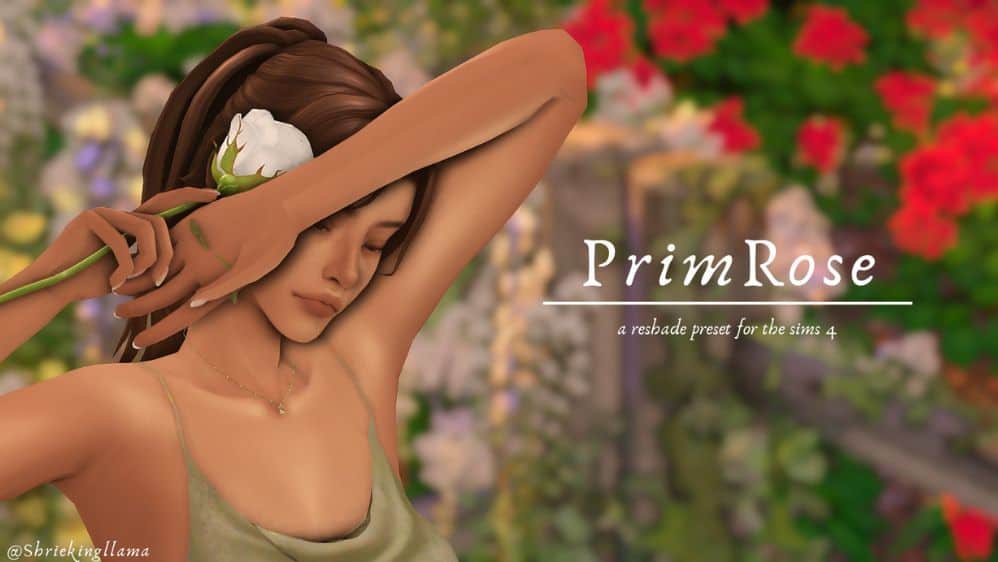
This reshade provides colors with a more red hue and better saturation for more vivid colors.
It focuses on the more upfront object, blurring out the rest of the surroundings.
The best part of this preset is the great use of the MXAO for terrific-looking shadows and more natural visuals.
You can’t use this sims 4 reshade for gameplay without performance tracking a hit, but it makes for gorgeous screenshots.
34. Athena Reshade Mod in Sims 4 by Networksims

With this reshade mod, you get warmer and more natural lighting by toning down the game’s blue hue while increasing the red one.
The overall visuals will seem brighter, and with the increase in reds, the outdoors will look like it’s sunset.
Having lower blue tones makes the colors look darker in lower-light settings.
35. Autumn Preset Reshade by Miss Moon

This reshade preset brightens up your game with more vivid colors.
The creator has done a great job tweaking the colors to give them more saturation, emphasizing red tints, and making them more vibrant.
Compared to the game’s default colors, it’s a definite improvement.
Since it does a great job with shades of red, this reshade would be best used with the Sims 4: Seasons EP during the fall.
36. Softee Reshade Preset by Lustrousims

Using this sims 4 reshade gives the game a soft, blurred effect, almost making it look like a dream.
This preset desaturates the game’s color tones, giving them a softer look.
You’ll notice a soft, blurred background, and your game’s orange and pink tones will pop more.
This reshade preset is also black sim friendly, so your sims will still get a soft look without losing much of their original skin tone.
The creator recommends installing some extra shaders linked on the download page for the best results.
37. Comfortable In My Skin Reshade by Aurora Borealis

These sims 4 reshade presets tone down the game’s color saturation, making everything look softer.
You’ll notice that this preset will increase the overall brightness, emphasizing a whiter tone and resulting in lighter colors.
It’s a great preset to use for outdoor pictures, mimicking a bright sunny day.
You also get a subtle DOF for a blurry background that’s just right.
38. Senshi 4.0 A Preset for Reshade by Simsenshi
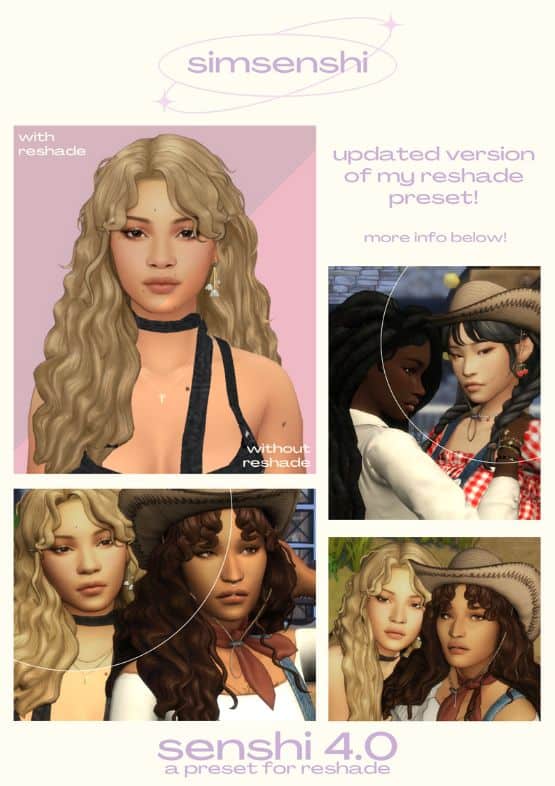
With this sims 4 reshade preset, you’ll notice that your sims and surrounding objects will have a beautiful outline effect.
The mod makes great use of the MXAO for better-looking shadows, and it also adds a blurring effect that you can toggle on to make gorgeous screenshots.
This preset works well for both in-game and CAS screens.
39. Citrus Reshade Mod by Llamabees

This preset works really well if you want your gameplay to have more vivid and brighter color options.
The reshade preset will give objects better sharpness, highlighting the various textures in the game.
You’ll love how the reshade makes amazing screenshots.
But if you want to use them for your gameplay, make sure to toggle off the DOF and MXAO effect settings.
40. Summer Dream Reshade by Amoebae

The creator’s reshade preset does a fantastic job of bringing colorful and warmer tones to the game’s colors.
The preset provides a sharper and clearer image for more defined details.
The DOF has been used in a great way, making distant objects seem blurry and a bit foggy, which makes breathtaking landscape pictures.
41. Lex Amoris Sims 4 Reshade Preset by Solsticesims

This reshade preset will bring beautiful graphics to your sims 4 game, changing up the colors for more vibrant ones.
The preset boosts the game’s color tones, adding a subtle glowing effect to nearby objects.
The reshade’s DOF changes the appearance of distant objects, bringing some blurry softness to the game’s visuals.
For better results, it’s recommended that you turn off Edge Smoothing.
Final Thoughts on Sims 4 Reshade Presets
Sims 4 reshade presets are all you need to enhance your visual gaming experience.
With the right preset, you can take epic pics of your sims or their surroundings based on the Reshades you chose.
Let’s not forget gameplay; with Reshades, you can unlock the game’s potential with better-looking visuals.
It’s important to test them out and have fun with them.
If you have any questions or suggestions, feel free to drop us a few comments below or tag us on Tumblr.
And don’t forget to share and pin this post for later!




