Sims 4 More Traits Slots (Quick Guide)
Do your sims need a fresh personality?
Revamp your sim’s persona with the sims 4 more traits slots mod!

Life is all about personality and how you approach the world.
But that approach can be a little difficult when your sims are limited to a mere 3 personality traits.
As always, the amazing modders in the sims community came through yet again with a handy mod to improve these limitations.
Let’s review how you can easily add more trait slots to the game.
Sims 4 More Traits Slots
In order to add more traits to your sim, you’ll first need to get the More Traits Slots mod from thepancake1 and MizoreYukii’s Patreon page.
Note: If you are using Vicky Sims’ More CAS Traits Mod, make sure to pick the ChingyuCompatible mod file.
Then uncompress the files and drag and drop them into the game’s mods folder.
You can locate your mods folder on your PC at Documents/Electronic Arts/The Sims 4/Mods.
You will also want to ensure you enable mods in the sims 4.
Enabling mods in the Sims 4 is super simple.
Go to Options in the Other tab and check the boxes Script Mods Allowed & Enable Custom Content and Mods.
And remember to restart your game!
How To Use The Sims 4 More Traits Slots

With the mod installed, there’s not much to it. You have two options.
You can either start a new household, and you’ll have access to the extra slots based on the chosen life stage of your sim from the get-go:
- Toddlers will have two trait slots instead of 1
- Children will have three trait slots instead of 1
- Teens will now have four trait slots, as opposed to 2
- Young Adults, Adults, & Elders will all have five trait slots instead of 3
Note: If you have the Cats & Dogs expansion pack, this mod will not affect your pets’ number of trait slots.
If you are playing an ongoing game, you will need to use cheats to assign new traits for your sim.
Assigning More Traits to Existing Sims
Usually, when you first use the create-a-sim screen, you assign your sim’s name, gender, age group, physical features, and traits.
When you click Save, these settings are locked in, and you can no longer access the CAS screen.
Now, having the mod installed, you will have extra sims 4 traits slots, but they will be empty.
How to fill them?
The only way to modify your traits selection is by using cheats and enabling the handy CAS full edit mode.
In order to enable cheats and the full edit mode, follow these simple steps:
- On your PC, to open the cheat box, press [CTRL] + [SHIFT] + [C] on your keyboard
- With the cheat console opened, type testingcheats true or testingcheats on
- Then press [Enter]
- After enabling cheats, type in the cheat code cas.fulleditmode
- Click the [ESC] key to exit the cheats window
- Hold [SHIFT] and then click on the sim you want to change traits
- In the action menu, pick Modify in CAS
- From the CAS screen, you can modify your sim however you like, including their traits, which is what we want.
Now, you are free to fill those extra slots however you like, and the only remaining issue is choosing which trait to add.
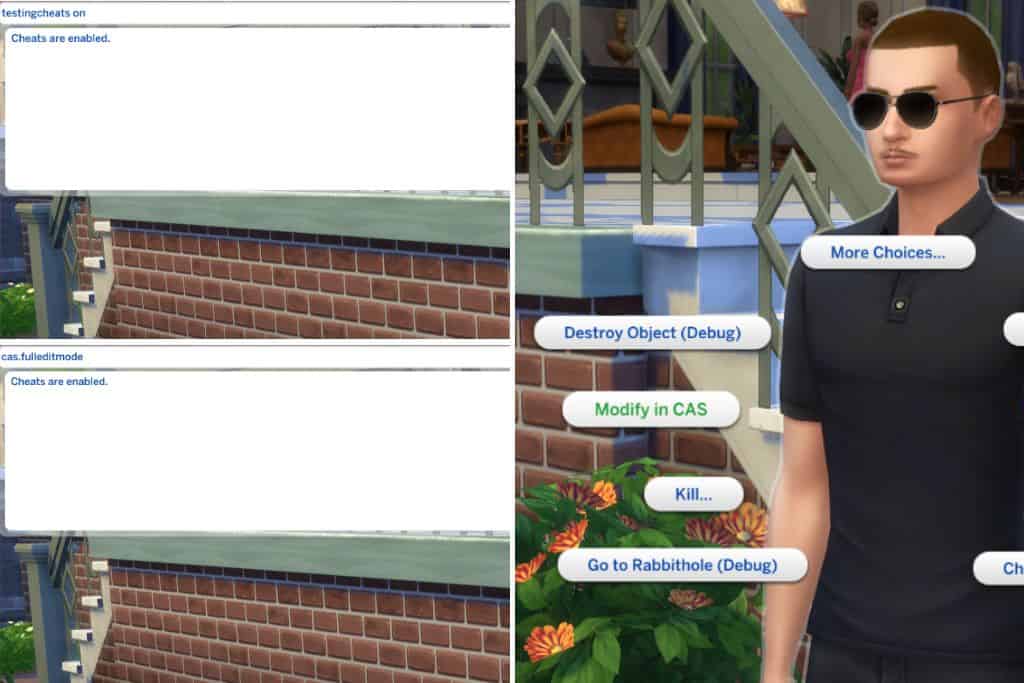
Final Thoughts on Sims 4 More Traits Mod
Adding some extra slots for additional traits is a great way to diversify your gameplay by giving your sims more personality.
This sims 4 more traits slots mod opens up your sims to more possibilities.
Plus, the potential skyrockets if you combine this hack with custom sims 4 trait mods.


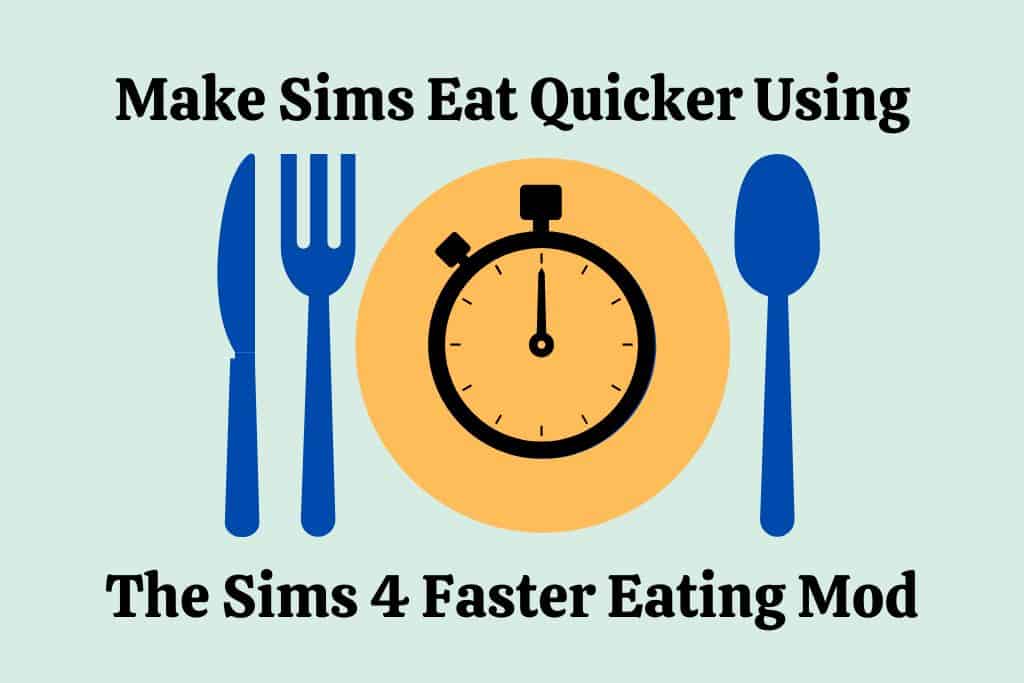

Great guide! I’ve always wanted more trait slots for my Sims to fully express their personalities. Can’t wait to try out the mods you suggested!
Great guide! This really helps simplify the process of adding more trait slots. I can’t wait to try it out in my game. Thanks for sharing!