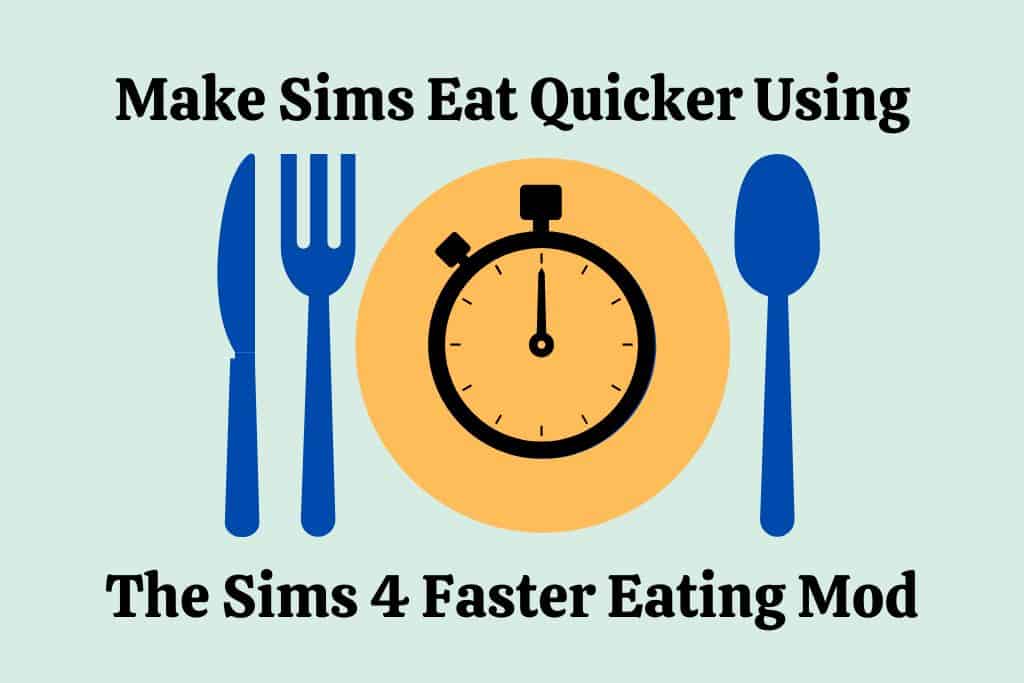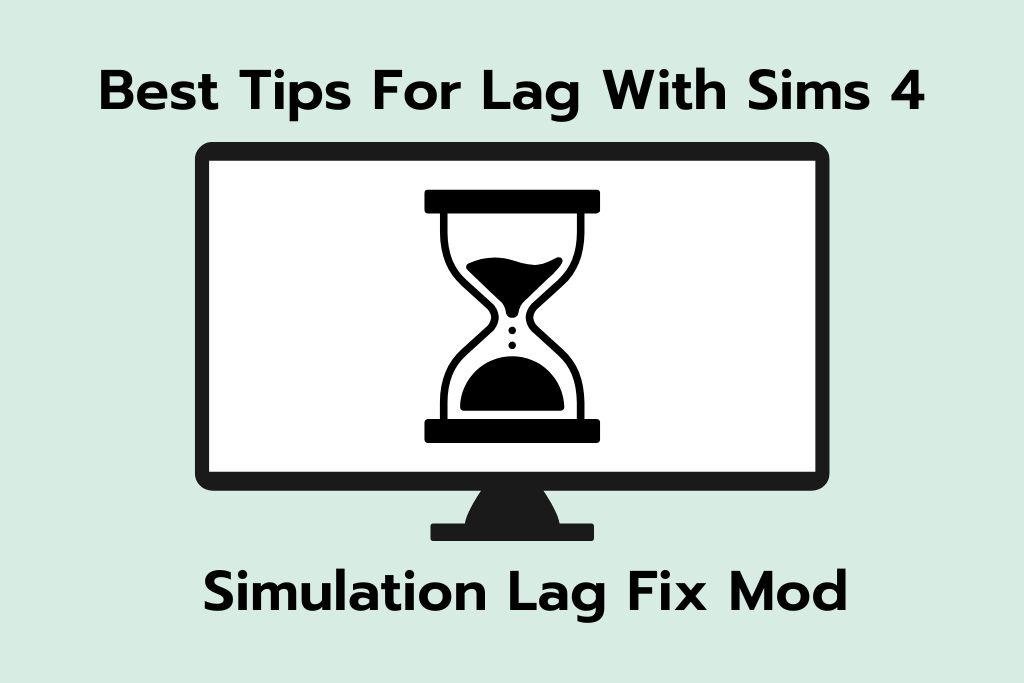Sims 4 Real Estate Mod (Realistic Gameplay)
Have you always dreamed of becoming a real estate mogul?
With the sims 4 real estate mod, you can take property ownership to the next level!
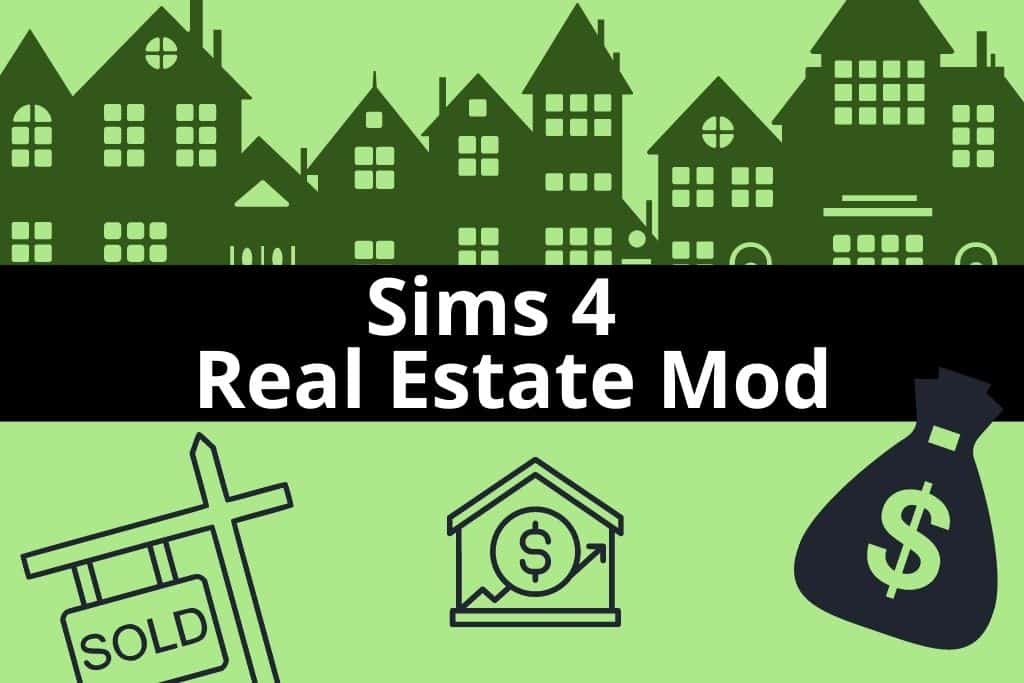
The Sims 4 is like an onion. It has layer after layer of content, with tons of additional mods and custom content that add even more depth to the game.
With the sims 4 real estate mod, players get the chance to purchase multiple businesses and make money off of them.
It’s a great idea and a lot of fun; you just need enough Simoleons to participate.
If your pockets are a little bare, you can use some easy free real estate cheat codes.
So, let’s see how you can become the next real estate tycoon in town!
Sims 4 Real Estate Mod
To start your real estate empire, you first need to get Carl’s Real Estate Mod from his Patreon page.
Then, uncompress the files and drag and drop them into the game’s mods folder.
You can locate your mods folder on your PC at Documents/Electronic Arts/The Sims 4/Mods.
You will also want to ensure that mods are enabled in the sims 4.
Enabling mods in the Sims 4 is super simple; just go to Options in the Other tab and check the boxes Script Mods Allowed & Enable Custom Content and Mods.
Don’t forget to restart your game!
Please keep in mind that this mod is still under development, so use it cautiously. Some players have also experienced the UI Cheats Extension not working as expected when combined with the Sims 4 Real Estate Mod.
1. How To Use The Sims 4 Real Estate Mod
With your mod installed, it’s time to dip your toe into the real estate world.
Your sim’s cellphone has all the tools you’ll need under Home. Those tools are:
- Browse Zones – To check out properties around the sims world with their list price (furnished or unfurnished)
- Buy – To buy the property you are currently visiting
- Check Property – To view all your properties, with their current market value
- Repair Service – To call the repairman when something needs maintenance
- Sell Lots – To sell one or all currently owned businesses
- Upgrade Lot – Invest in the current property to boost the establishment’s rating and revenue

2. Finding A Business To Purchase
Once you find a business, you can buy it, provided you’ve got the simoleons to make the purchase.
- Using the Browse Zone on your sim’s phone, check out all listings per city and see what you can afford.
- If you find something you like, go for it. Select the Buy option on your phone.
- If you want to save some money, you have the option to buy it unfurnished.
Keep in mind that businesses need to be made functional to collect rent.
So, if you are financially able to purchase them furnished, that would be the best bet.
At this time, the Sims 4 Real Estate Mod doesn’t allow sims to purchase multiple residential homes, but there’s a way around that. More on that later.

3. Managing Your Sims 4 Real Estate
As time passes, maintenance issues may arise, such as plumbing problems.
In those situations, simply call Repair Service from your sims phone.
If you are renting out a property and decide to neglect your responsibilities as a landlord, the tenant could refuse to pay rent!
Properties also have upgrade options, which is a great idea when the simoleons start pouring in.
Upgrades increase your lot’s value and grant you a better rating and better revenue. You have to spend money to make money in real estate!
Once you’re ready to liquidate a property, there’s always the option to sell.
4. Earning Real Estate Revenue
With the sims 4 real estate mod, you’ll get a real estate summary that includes all of your venues and the profits you’d make from them on a weekly basis.
Every Monday at 1 PM, you can expect to receive a notification of your total earnings.

5. Setting Sims 4 Real Estate Goals
Playing with the sims 4 real estate mod is loads of fun, but setting goals or aspirations is a definite way to make it a bit more challenging.
If you started a new game, when selecting your sim’s aspiration, make sure you choose the Fortune trait and then Real Estate Mogul as a sub-trait.

If you’re continuing an existing game, you can change your traits by using cheats.
To change your aspiration, follow these easy steps:
- On your PC, to open the cheat box, press [CTRL] + [SHIFT] + [C] on your keyboard
- With the cheat console opened, type testingcheats true or testingcheats on
- Then press [Enter]
- After enabling cheats, type in the cheat code cas.fulleditmode
- Click the [ESC] key to exit the cheats window
- Hold [SHIFT] and click on the sims you want to modify
- In the action menu, pick Modify in CAS
- From the CAS screen, you can modify your sims however you like, including their aspiration trait, which is what we want.

Now that you’re all set up, you can reach new heights by adding real estate-related goals.
How To Own Multiple Homes in Sims 4
Carl’s real estate mod enables your sim to buy multiple businesses, but what’s to say about ordinary homes?
The sims 4 only allows you to buy one home per game, and although this mod is about real estate, it doesn’t allow you to invest in homes.
But there is a way around this predicament. It involves changing the lot type of the residential home into a “business”.
When going into build mode, the venue’s info is at the top left of the screen.
Click on it to see more information about the lot and its value.
You can change the lot type from residential to a different kind, such as a bar, a lounge, or a museum, to name a few.

Changing the lot type will allow your sim to purchase this “business”, but it must first meet the venue’s requirements in terms of furniture.
For example, to label a home as a bar, you need to have a bar inside the property.
Quick Tip: Following the last example, if you don’t want a bar inside your potential home, simply hide the bar in the attic.

Now that the property is officially labeled as a money-making establishment, you can purchase it and add it to your real estate portfolio.

Final Thoughts on Sims 4 Real Estate Mod
This Sims 4 real estate mod is an excellent addition to your gameplay as it adds a fun new layer to the game.
The more expansion or game packs you own, the more options you have when shopping around for a business, as it adds additional buildings to the listings.
The only worry is getting the Simoleons to buy and invest in upgrades to make even more money.
Start your real estate empire today!