Sims 4 Toddler Cheats (Stats, Buffs & More)
Do you find toddlers infuriating?
If you’re not into dealing with all their tiresome needs, these sims 4 toddler cheats will be a welcoming sight!
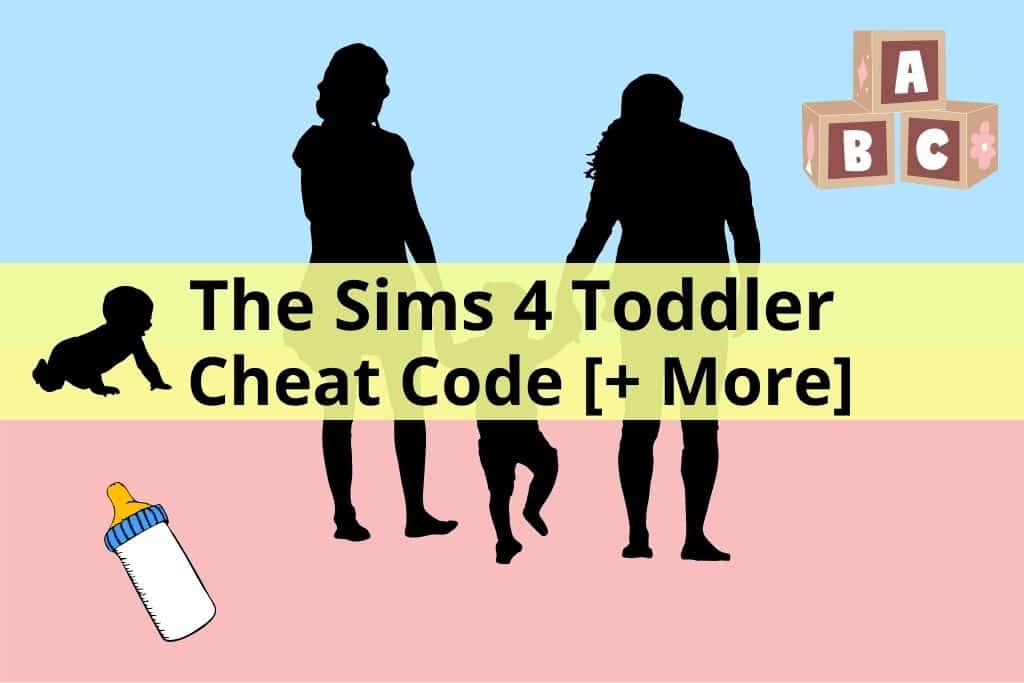
Even the best of us can find toddlers super annoying at times. Hey, they don’t call it the terrible twos for nothing!
And this annoyance is just as present in the ts4, so these sims 4 toddler cheats will help with those pesky toddlers and make them more tolerable. 😉
Sims 4 Toddler Cheats
Don’t have the time (or patience) to give your sims toddlers the attention they need to mature and grow up?
We’ve got different toddler cheats to address their skills, needs, mood, and character within minutes.
Before we get started, let’s enable cheats by following these easy steps:
- On your PC, to open the cheat box, press [CTRL] + [SHIFT] + [C] on your keyboard
- With the cheat console opened, type testingcheats true or testingcheats on
- Then press [Enter]
- You may want to leave the cheat console open for the cheats listed below
You are now ready to type in the toddler cheat code of your choice.
1. Toddler Skill Cheats
You can quickly level up any of the five following skills using one of the available toddler cheat codes.
| Cheat Code | Outcome |
|---|---|
| stats.set_skill_level statistic_skill _toddler_communication # | Increase communication skill |
| stats.set_skill_level statistic _skill_toddler_imagination # | Increase imagination skill |
| stats.set_skill_level statistic _skill_toddler_movement # | Increase movement skill |
| stats.set_skill_level statistic_skill_toddler_potty # | Increase potty skill |
| stats.set_skill_level statistic_skill _toddler_thinking # | Increase thinking skill |
Remember to replace the # symbol in the cheat code with the level to which you want to increase that particular skill.
Besides the potty option, the remaining skills can be increased from level 1 to 5. For the potty skill, the maximum is level 3.
As an example, if you want to max out the movement skill, you would type:
stats.set_skill_level statistic_skill_toddler_movement 5

2. Toddler Needs Cheats
Toddlers like adult sims experience hunger, bladder, fun, hygiene, and energy needs.
For toddlers, you’ll also have the Attention need. On the flip side, older sims have Social needs.
To fulfill all of your toddler’s needs, you take the time and tend to them as they run low, or you can use need cheats.
The toddler needs cheats are simple to use.
First off, we enable cheats if they’re not already activated. Then, we type in the cheat code of the specific need that requires a boost.
| Cheat Code | Outcome |
| fillmotive motive_bladder | To refill your toddler’s Bladder bar |
| fillmotive motive_hunger | To refill your toddler’s Hunger bar |
| fillmotive motive_energy | To refill your toddler’s Energy bar |
| fillmotive motive_fun | To refill your toddler’s Fun bar |
| fillmotive motive_attention | To refill your toddler’s Attention bar |
| fillmotive motive_hygiene | To refill your toddler’s Hygiene bar |
If you are looking for an all-in-one solution that will replenish the needs bars of all your household, including your toddler’s, then type in:
sims.fill_all_commodities

3. Mood Cheat for Toddlers
Based on their current moodlet or traits, toddlers can sometimes be a handful, especially when your toddler is throwing a fit, being pesky, or clingy.
Luckily, there are cheats to help get rid of those negative moods.
To remove all moodlets from your toddler (with cheats enabled), type in:
sims.remove_all_buffs
This cheat will remove all buffs, positive or negative, and will set the mood to Fine.
Note: You should select your toddler before typing in the cheat code.
If you prefer, you can set two types of moodlets using a couple of different sims 4 toddler cheats.
To assign either the Playful or Energized moodlets, type in the respective cheat code.
| Cheat Code | Outcome |
|---|---|
| sims.add_buff PlayfulHigh | Your toddler will be Playful |
| sims.add_buff EnergizedHigh | Your toddler will be Energized |

RELATED POST: 50+ Sims 4 Toddler CC Pieces
4. Character Value Cheat
This next cheat requires you to have The Sims 4: Parenthood game pack installed into your game.
This game pack features several new traits or skills you can assign to your sims 4 toddlers.
There are five main character values with easy-to-use cheat codes.
| Cheat Code | Outcome |
|---|---|
| stats.set_stat lifeSkillStatistic_manners # | Toddler manners value is altered |
| stats.set_stat lifeSkillStatistic _emotionalcontrol # | Toddler emotional control value is altered |
| stats.set_stat lifeSkillStatistic_empathy # | Toddler empathy value is altered |
| stats.set_stat lifeSkillStatistic_ conflictresolution # | Toddler conflict resolution value is altered |
| stats.set_stat lifeSkillStatistic _responsability # | Toddler responsibility value is altered |
Replace the # symbol in the cheat code with a number anywhere from -100 to 100 to determine how strong your toddler’s specific character trait will be.
How to Age Up a Toddler in Sims 4
If you are ready for your toddler to grow up and don’t want to wait until they naturally progress to the next stage in life, there is a cheat for that too!
To enable the CAS full edit mode cheat, type in this cheat code:
cas.fulleditmode
From there, we shift-click on your toddler and choose to Modify in CAS.
In your toddler CAS screen, pick and choose a new life stage for your toddler.
Since there is more than one way to age a sim, you can check out our post on how to age up a sim in sims 4 for more tips.

Final Thoughts on Sims 4 Toddler Cheats
With all these toddler cheats, we hope you found the perfect cheat to ease the burden of your toddler’s needs.
Adjust your toddler skills, needs, mood, or character within moments. Or opt to age your toddler altogether!
